Unleash the power of Teams, Slack , WeChat ... and IT Service Management
ExpressDesk is a complete solution
to use popular Communication Apps (Microsoft Teams, Skype for
Business, Slack, WhatsApp, WeChat, Telegram, Signal, Facebook Messenger, Viber, etc) to contact your Service Desk.
ExpressDesk boost your service desk productivity thanks to its integration with
your ITSM ticketing system. Our clever automations and time-saving features are compatible with BMC Remedy ITSM, BMC SmartIT, BMC
Helix, or ServiceNow.
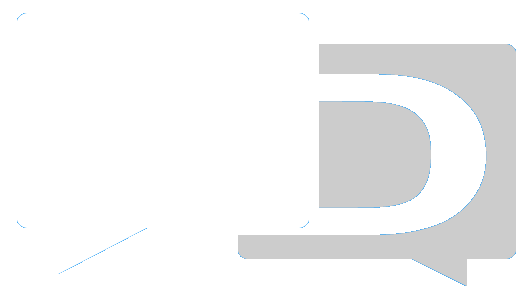
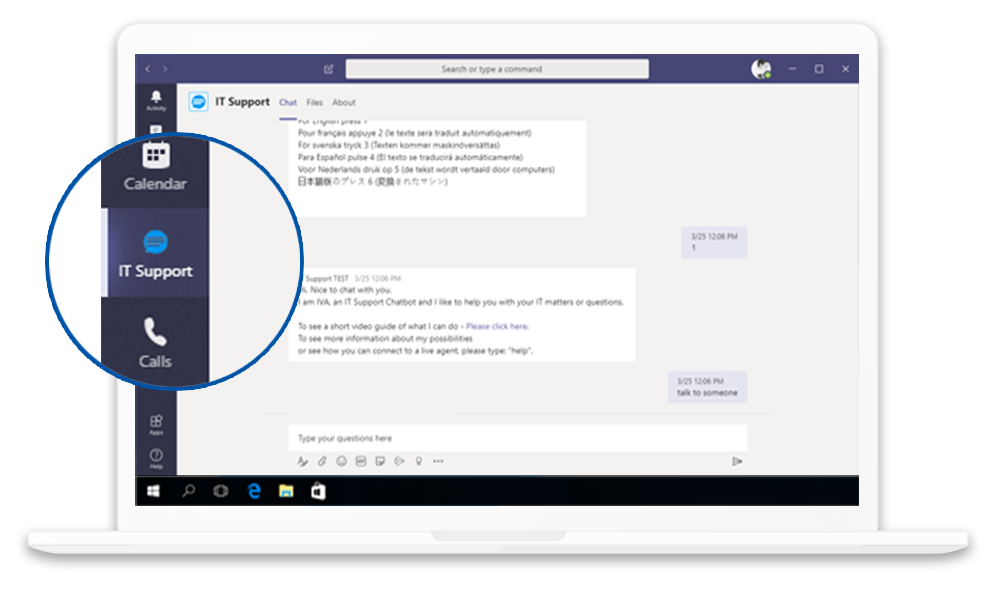
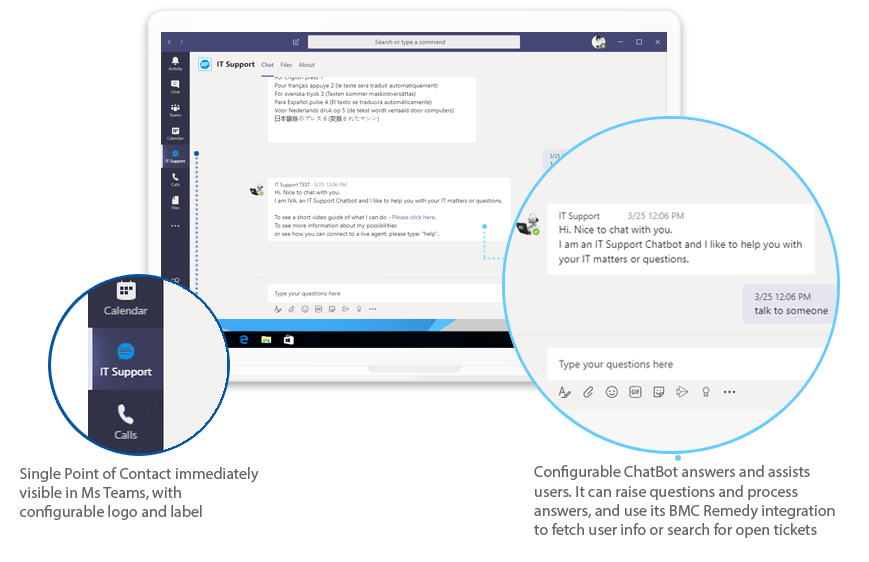
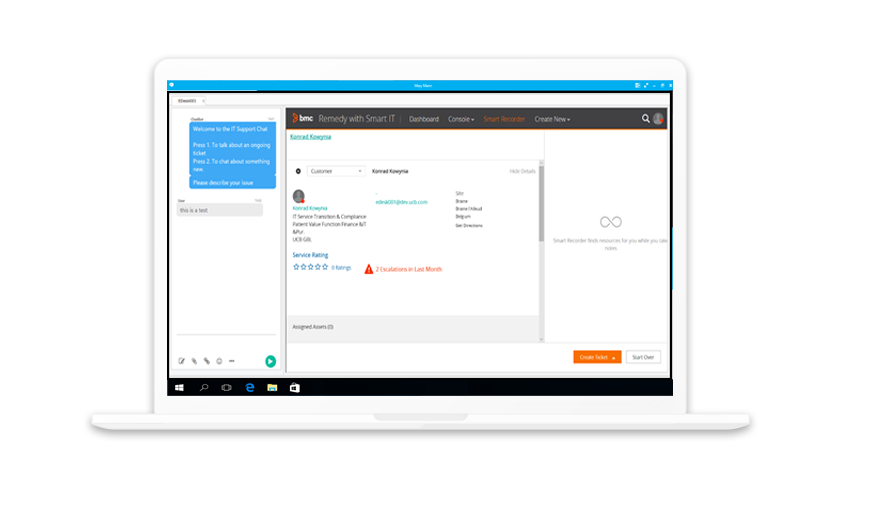
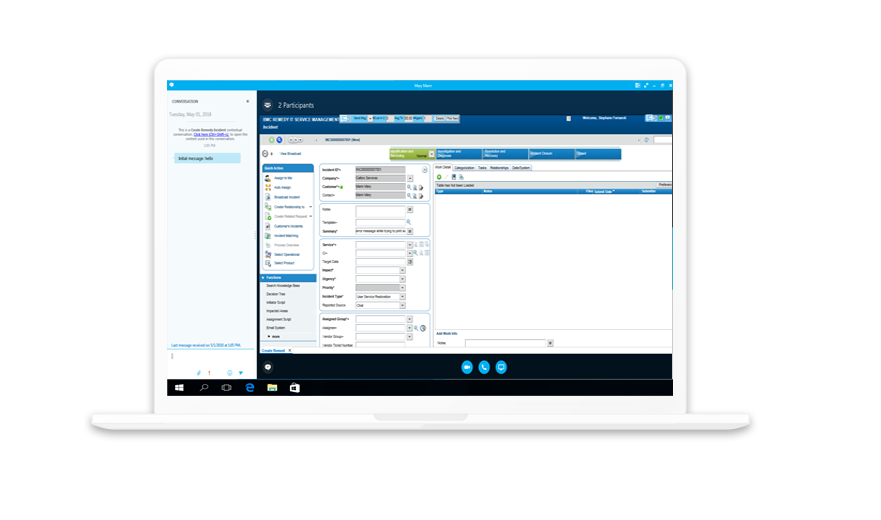


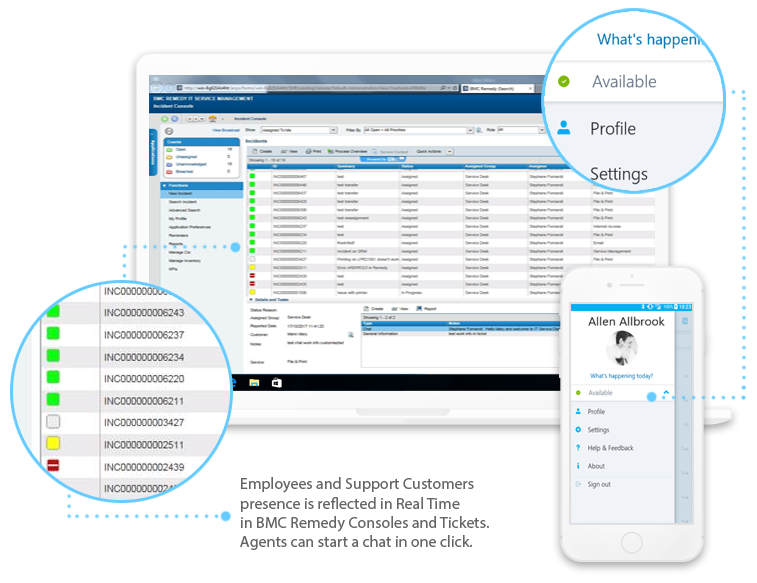
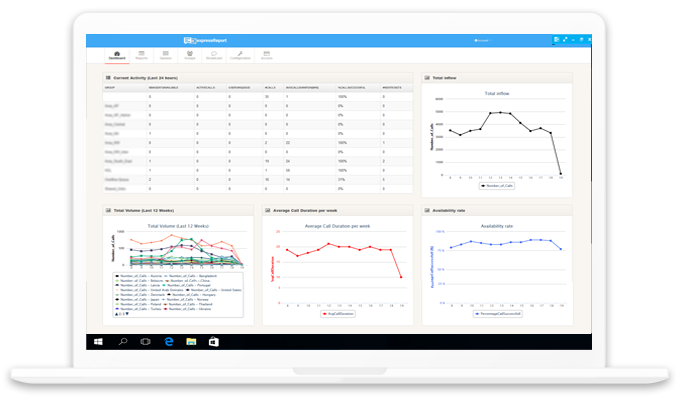


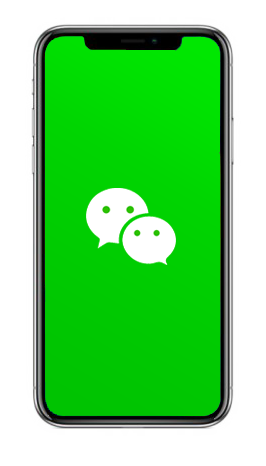



The social media connector allows to connect popular chat Apps to ExpressDesk.
The same workflow is triggered as if the user would be contacting the Service Desk via Ms Teams or Skype for Business, providing a unified user experience accross all chat platforms.
Service Desk agents serve all users the same way regardless of the chat App used by the end users.